It’s critical to make mindful choices about your branching strategy when working in version control. As your application evolves and your team expands, the complexities within your code and the considerations for Continuous Integration/Continuous Deployment (CI/CD) become deeply rooted in the branching strategy you adopt. Whether you’re just starting development or a well-established team, it is always valuable to re-evaluate the methodologies in use and make sure that you are making the right decisions for your needs. Let’s explore some of the most common strategies that teams utilize in their development workflows.
One prevalent strategy is GitFlow, known for its simplicity and well-defined structure. In GitFlow, developers create feature branches from the Develop branch, and these branches are managed independently. Once a feature is complete, it’s merged back into the Develop branch. Periodically, the Develop branch integrates into the Master branch, marking a release point. Keeping feature branches isolated from each other allows for multiple parallel strings of development, with potentially multiple developers branching off each feature branch to work in parallel as well. The compartmentalization of GitFlow can be great for large and complex projects, allowing for many things to happen at the same time, however, for smaller team sizes or smaller codebases, it can sometimes be overkill.
On the other end of the spectrum from GitFlow is GitHub Flow. GitHub Flow offers a simpler alternative, especially well-suited for smaller applications. This strategy employs only the Master and direct feature or developer branches. Features are directly merged into the Master branch, emphasizing continuous integration and seamless releases. GitHub Flow is great for quick turnaround time and continuous integration and hotfixes since it foregoes the multi-step approach of GitFlow. However, while GitHub Flow facilitates a quick startup with its low barrier to entry and fast turnaround time, it may face scalability challenges when applied to larger projects. Once multiple features are in development in parallel, with multiple developers working on each feature, it can start to get difficult to keep your release process straight with so few set processes.
GitLab Flow emerges as a functional middle ground which was designed for specific use in GitLab. Drawing inspiration from both GitFlow and GitHub Flow, GitLab Flow was designed around the DevOps perspective, and can still be leveraged outside of GitLab when implemented mindfully. Despite its balanced approach, GitLab Flow hasn’t garnered as widespread adoption as its counterparts.
It’s worth noting that there are myriad other branching strategies, and very few organizations implement one of the mentioned systems straight out of the box without some adaptations tailored to suit their unique needs. These branching strategies serve as excellent starting points, providing a foundation upon which you can customize your workflow according to the specific requirements of your application and organization.
The choice of a branching strategy is a pivotal decision in version control, influencing how your team collaborates, integrates code changes, and delivers releases. As your project evolves, don’t hesitate to experiment and adapt these strategies to create a workflow that aligns seamlessly with the needs of your growing application and dynamic organization.
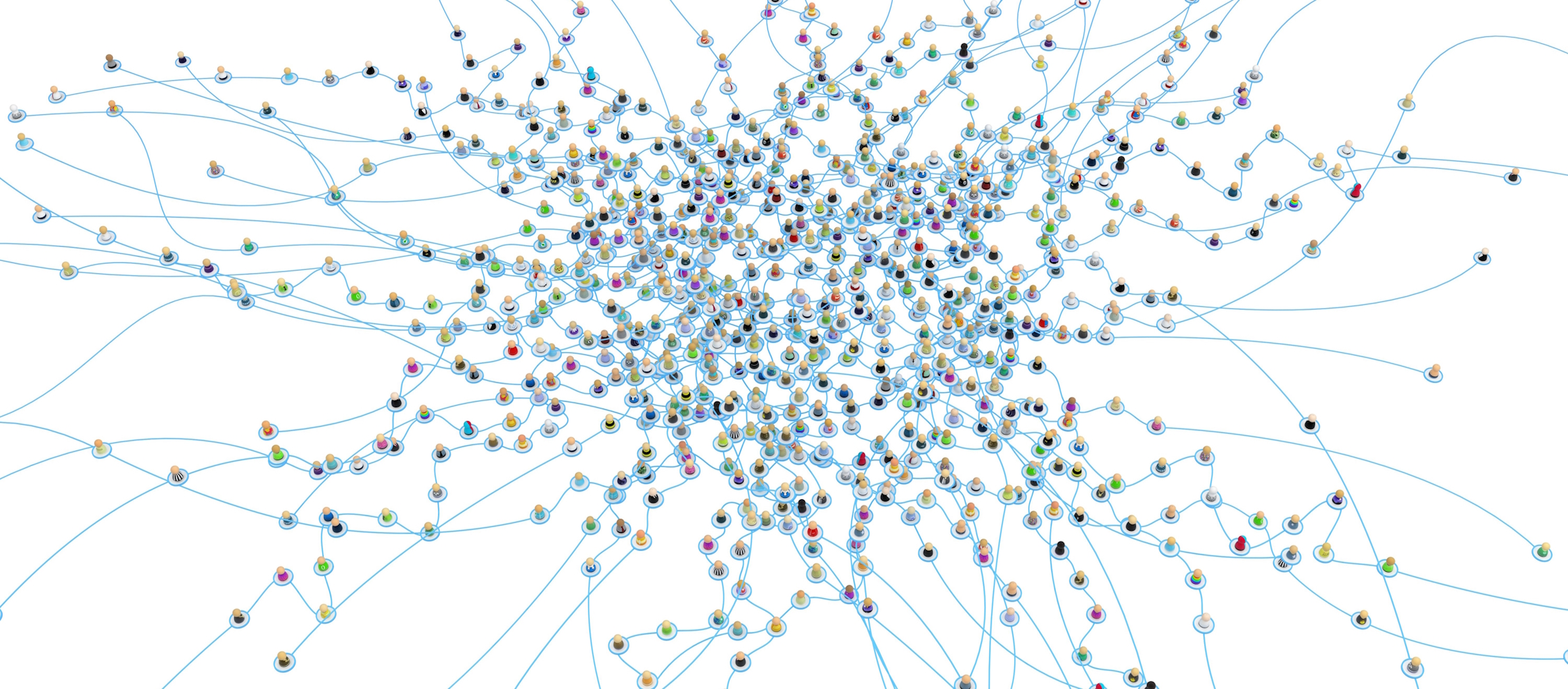
Comments
There are currently no comments on this article.
Comment