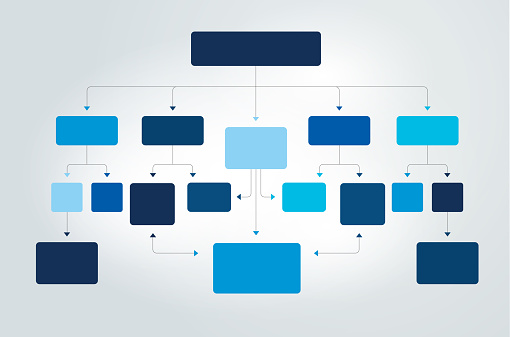As engineering leaders, we spend a lot of time mapping out systems. Flowcharts, diagrams, and sequence charts are our bread and butter when designing scalable architecture, complex DBMS flows, or service integrations. But lately, I’ve been leaning into these same tools for something unexpected: thinking.
Not just technical thinking. Business thinking. Strategy. Team dynamics. Even personal productivity.
We often default to slides, spreadsheets, or conversations when tackling business problems. The moment I pick up a marker or open a diagramming tool, ambiguity begins to shrink. Visualizing a hiring process, a quarterly roadmap, or even my own week-to-week schedule helps surface gaps, blockers, and inefficiencies faster than any document ever could. I’ve flowcharted how ideas move through a team, how decisions get made, and how meetings stack up. Almost always, the act of mapping it reveals problems and solutions that weren’t obvious before.
We’ve all been in meetings where ideas swirl but don’t land. I started drawing quick flowcharts in real-time (whiteboards, Miro boards, or a napkins!) and suddenly people see the problem differently. We stop talking in loops and start making decisions.
The real power of flowcharts isn’t just in documentation, it’s in forcing structured thought. They invite focus and expose misalignment. They create shared understanding, especially in environments where complexity is high and clarity is rare. Whether you’re leading engineers, managing projects, or just trying to carve out space to think, flowcharts are more than a tool. The next time you’re stuck or things feel messy, try drawing it out. You might be surprised how much clarity you find in the process.
How about some examples?
Flowcharting your weekly schedule. What types of tasks are you doing? When? What decisions are you making repeatedly? You’ll likely uncover repetitive tasks that can be delegated or batched, and spot decision fatigue that might benefit from playbooks or checklists.
Clarifying Stategic Planning. Roadmap planning cycles can feels messy and political. Visualize how ideas move from stakeholder input to approved roadmap item (including all the steps like scoping, prioritization, feedback loops, and signoff). You may find duplicated efforts or unclear prioritization criteria, and suddenly the necessary gates, timelines, and goals feel a lot less arbitrary and a lot more clear.
Cross-Functional Workflows. What happens when Product, Design, and Engineering aren’t aligned during sprint planning, and how can you improve the process? Diagram the lifecycle of a feature, from idea to production! Steps like design handoff, engineering estimation, backlog grooming, and deployment play a critical role in the flowchart structure; suddenly, bottlenecks and discrepancies become much clearer. You might find that design reviews happen too late, or engineers are unaware of the product context. You can insert new checkpoints or shared review sessions. When I flowchart something, whether it’s a backend service or a roadmap planning cycle, it’s more than a drawing, it’s slowing down to think structurally and giving form to ambiguity. And almost always, I leave with better clarity and better questions.
If you’re an engineering leader, a product thinker, or just someone drowning in complexity (and who isn’t these days?), try picking up a pen and drawing it out. Seldom are problems a straight line, but most things can be made more understandable if we let ourselves visualize before we optimize.