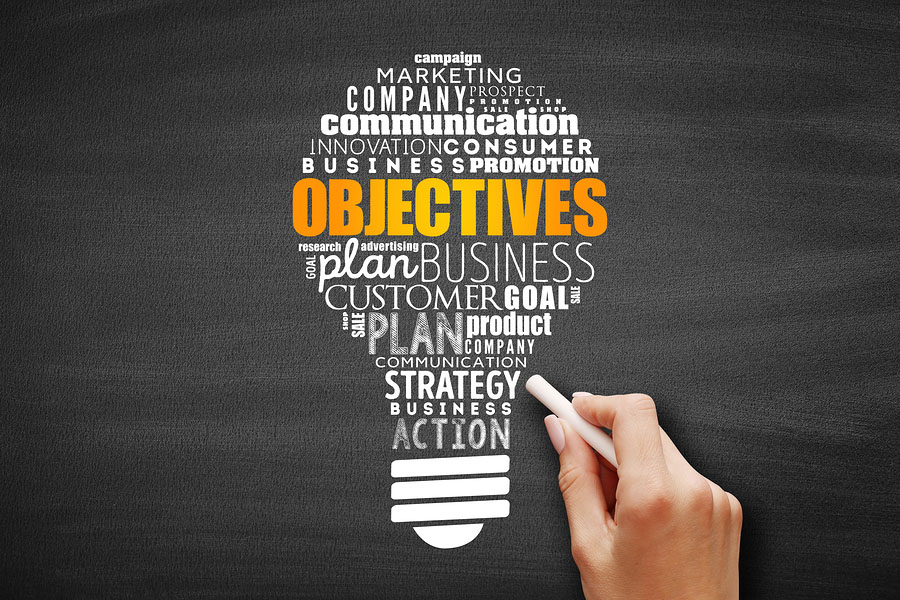I’ve been spending a lot of time in the DevOps world recently, and all the intricacies that entails. One of the topics that is a constant battle in any company is keeping your codebase healthy. So for this article, I wanted to dive into the foundational elements of codebase health. As software development continues to evolve, the importance of assessing and improving code quality becomes increasingly apparent. In this “DevOps deep dive”, we navigate the critical metrics that serve as compass points for developers seeking to fortify their codebases. Unraveling the significance of Code Churn, Cyclomatic Complexity, and Code Duplication, we unveil their applications in evaluating code quality and offer insights into practical implementation.
Key metrics
Understanding key metrics is paramount for evaluating and enhancing codebase health. Metrics such as Code Churn, Cyclomatic Complexity, and Code Duplication can be used to provide valuable insight. Code Churn tracks the frequency of code changes, Cyclomatic Complexity measures code complexity, and monitoring Code Duplication helps in identifying redundant segments. By assessing these metrics, development teams can pinpoint areas for improvement and bolster overall code quality.
Code Churn measures the frequency of changes made to a specific portion of code over time. It is calculated by tracking the number of times lines of code are added, modified, or deleted in a file or a codebase. Most commonly used version control systems (GitHub, BitBucket, etc…) have these metrics easily available and built into commits and merges. High code churn can indicate instability or frequent adjustments, potentially leading to bugs or reduced code quality. It helps identify areas needing additional attention, refactoring, or more comprehensive testing. Analyzing code churn over different periods can provide insights into the stability and maturity of specific components within the codebase.
Cyclomatic Complexity is a quantitative measure of the complexity of a program’s control flow. It calculates the number of linearly independent paths through a program’s source code. What does that mean in plain English? It’s how many things can happen in your program (or your function), and practically speaking it’s a great way to say ‘spaghetti code’ in a fancy way. High cyclomatic complexity can make it difficult to maintain a codebase. Developers can use this metric to identify complex areas that may benefit from refactoring to simplify logic and improve maintainability. Tools like SonarQube often provide visual representations of code complexity, making it easier for developers to pinpoint areas that may need attention.
Code Duplication measures the extent to which identical or similar code segments appear in multiple places within a codebase. A high level of code duplication can lead to maintainability challenges, as changes need to be replicated across multiple instances. This metric is crucial for identifying opportunities for code consolidation and refactoring. Tools like Simian and PMD can automatically detect duplicated code, allowing developers to streamline and optimize the codebase. Addressing code duplication enhances readability, reduces the risk of introducing bugs in multiple locations, and promotes a more efficient development process.
In practice, these metrics are often used together to gain a comprehensive understanding of a codebase’s health. For instance, high cyclomatic complexity in a module with frequent code churn may indicate a critical area that requires immediate attention. Monitoring these metrics allows development teams to proactively manage code quality, reduce technical debt, and ensure a sustainable and healthy codebase over time.
Tools
When it comes to tools for code quality assessment, there’s a rich toolkit available. Tools like SonarQube offer comprehensive code analysis, pinpointing bugs, security vulnerabilities, and areas for improvement. Visual Studio Code’s integrated tools provide real-time feedback during development, enhancing code quality on the fly. Additionally, GitHub’s CodeQL allows for advanced queries, enabling developers to efficiently unearth potential issues within the codebase. By integrating these tools into the development pipeline, teams can proactively address code quality concerns.
Sustainability
Ensuring a sustainable and healthy codebase involves not just analysis but also actionable insights. Adopting practices such as continuous integration and automated testing, exemplified by Jenkins and Travis CI, ensures that each code commit undergoes rigorous examination. These insights underscore the significance of a proactive approach to codebase health, fostering a culture of continuous improvement and innovation.